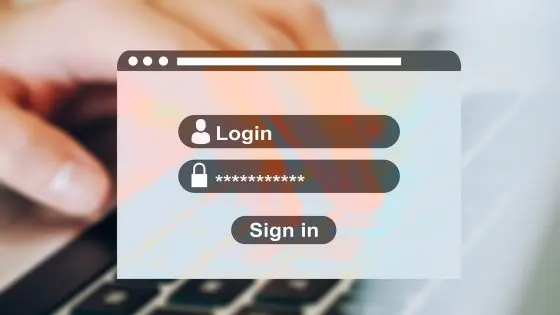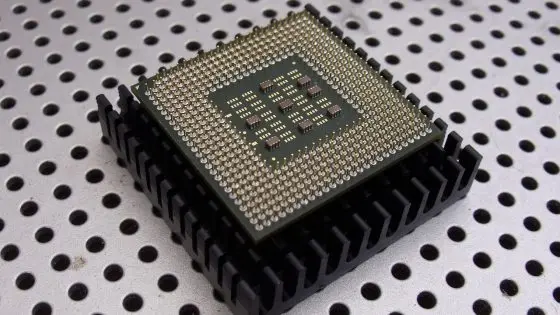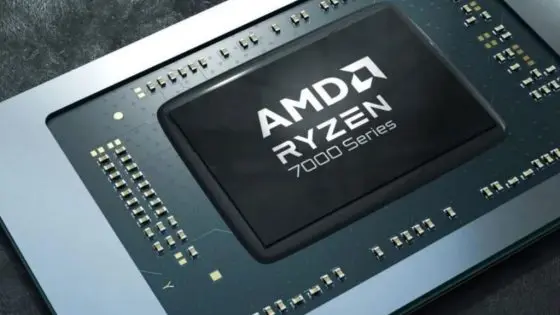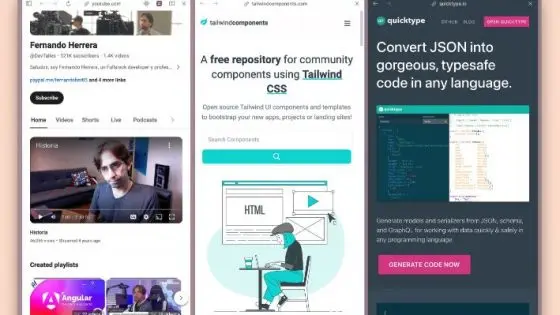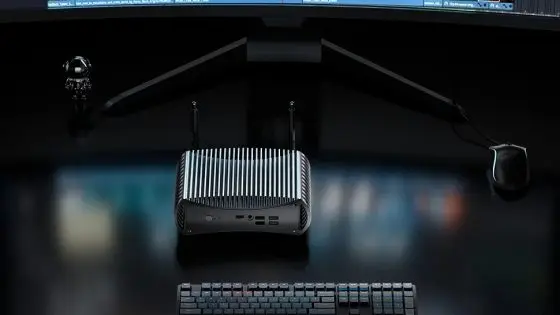How to prepare your phone before vacation?

Preparing your phone for vacation may sound like an absurd idea. Why should you prepare your phone when you're just going to lie on the beach or explore the world's metropolises? A better question is why do it while you are still on vacation instead of at home when you have more time to do it. Äasa and you are not under stress.
What do you need to do to get you and your phone ready for vacation?
Help, I got a bill for 60 euros
You landed in Switzerland, England, the USA or any other country outside the European Union. You got off the plane, happily turned off airplane mode, impatiently waiting to connect to the network so you could text your family and friends that you've arrived safely. Even before you send the first message, you will first get a notification that you have exceeded the limit. You will hold your head and remember that in all this haste and excitement about the vacation, you forgot to rent a mobile package for abroad - if the operator offers it at all. Moreover, you must make sure that you manually turn off the additional package later, otherwise you will pay unnecessary costs every month.
The best solutions are eSIM or the purchase of a physical SIM card in the country where you are vacationing. You can usually buy a physical SIM card at the airport, but it is still wise to find out which local operator offers the best package for your needs. The same package can also be cheaper outside the airport, so sometimes it makes sense to be patient and make the purchase later.

You can buy an eSIM online or through an application such as Airalo. Follow the instructions to add an eSIM card and don't forget to check in the settings whether the switch has been made. Which is cheaper, eSIM or local SIM card? It really depends on the country you are traveling to. I also noticed that the SIM card that can be bought at the first gas station in Serbia is cheaper than the eSIM card in the Airalo application. The latter is a great solution for more exotic countries, such as the Maldives, where an eSIM card is almost always a better solution.
Before you travel, check what is more worthwhile for you. And, of course, check whether your phone even supports an eSIM card. This is guaranteed in the premium class of phones, but lower down the scale it is not a matter of course. How can you tell if your phone supports eSIM? Go to Settings, Network or Connectivity section and look for eSIM settings or simply use the quick search.
Have fun while you're still at home
You have a flight of several hours waiting for you and at the same time you are thinking about how you could spice up your time on the beach and staying in an apartment or hotel. Relying on a TV in a hotel is always a bad idea. The number of programs is limited, and the content can also be synchronized, which for many ruins the movie experience.
What you can do is turn your phone into a media player. Are you subscribed to Disney+ or Netflix? Did you know that you can also watch content offline? Choose movies and series that you would like to watch with your partner and family, download them to your phone and enjoy. You can further upgrade the experience by wirelessly projecting the content from your phone to the TV screen, provided the TV supports it. Some phones also support video signals from the USB-C connector, so you can also connect to the TV with a cable.
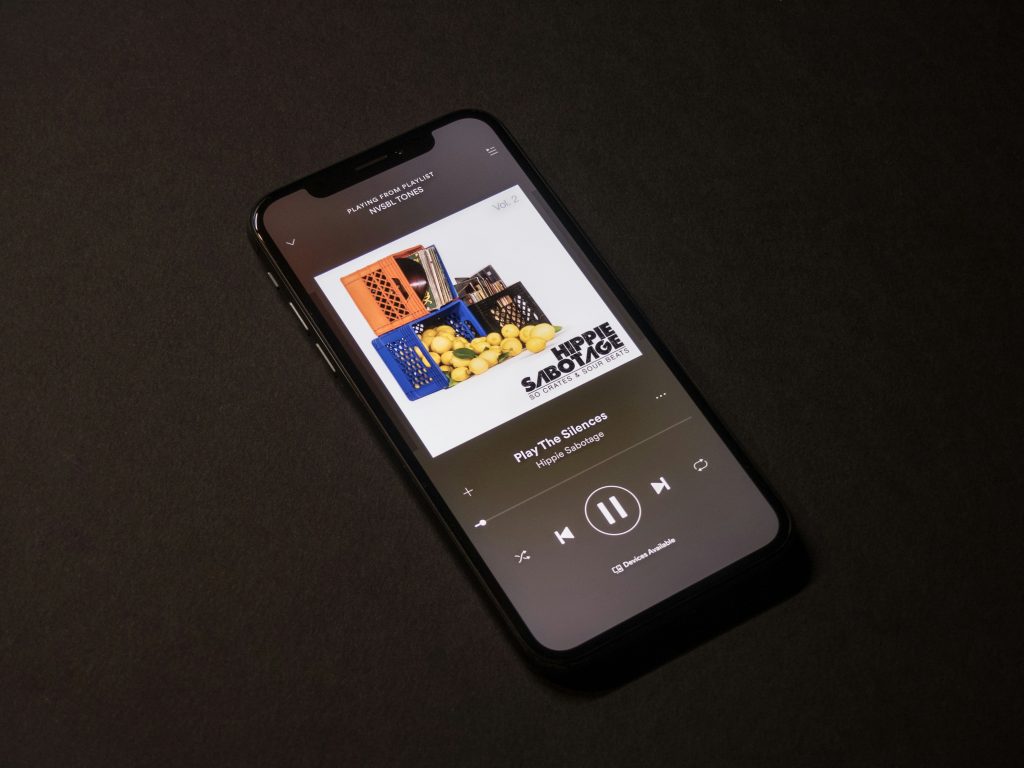
If you are not yet subscribed to streaming services and swear by the local multimedia collection, connect your phone to your home computer and download what you want to watch on vacation or listen to on the plane. We would also advise you to download a dedicated player, such as the VLC application, as the phone's default player may not support all video formats.
Now you know what to do. You only have more games left. When you are in a foreign country, you are limited with data transfer. Also, if you have 20GB available, why waste it on downloading games, when you can spend it on YouTube, Maps and the like. Before you go on vacation, go to Google, Apple, or some third-party app store, download some simple games to kill time, and do any major updates. While playing, even more demanding games, such as Genshin Impact, Call of Duty … don't use much data, the problem is updates, which can also require more gigabytes of data. However, I wouldn't recommend playing these kinds of games on vacation if you only have 1GB of data available, for example. Games should be as simple as possible
If you are a more advanced gamer, download emulators for older consoles or for Windows, prepare the games you want and don't forget to pack a controller in your suitcase.
Don't forget about safety
Too often I see phones still being insecure, even though we have PIN, pattern and biometric unlocking available. Also tooÄ users uses very simple passwords (0000, 1234) and patterns that any rogue can figure out after a few tries. Biometrics can also be tricked, but it is much more difficult than classic security solutions. Protecting your phone is not only mandatory on vacation, but always and everywhere. If you are unlucky and someone steals your phone, at least you will be reassured that the thief will not be able to access your data just like that.
Also turn on the Find My Phone function, valid for both Android and iOS users, with which you will have a greater chance of finding valuable property. You can also consider buying an AirTag or Chipolo tracker, the latter of which also recently got the ability to find switched-off phones.

Almost every phone has the option to set emergency contacts in the settings, which usually appear on the lock screen. If you lose your phone, you can count on the kindness of passers-by who, with the help of an emergency contact, will be able to ensure that the phone is returned to you.
Be careful on public Wi-Fi connections and especially public charging ports, because someone can quickly take advantage of your carelessness and access the data in your phone. We recommend that you use your own portable battery, which in most cases will also provide faster charging.
Here are some valuable tips
In addition to banking applications, photos on the phone are our greatest asset. Pictures of children, birthday parties, four-year-olds … phones are a treasure trove of long-term memories, and in the event that anything happens to your phone on vacation (theft, destruction, if it falls into water …), you will be with a safety a copy of the photos can save at least one valuable in this accident. You can save copies in the cloud, for example in Google Photos or iCloud Photos, or you can create a local copy by connecting the phone to a computer and copying the photos to wherever you want (local SSD or external drive).
At the beginning, we mentioned the eSIM card for traveling to countries outside the EU. If, for example, you are only going to travel through Bosnia and Herzegovina or Croatia, then you do not need an eSIM card. However, we would like to have access to navigation, for example. The solution? Before you hit the road, you can use Google Maps (or other apps like Waze …) to download maps for later offline use.
Also turn off automatic updates, which can "burn" all your leased data very quickly. Most of us have it set so that any system updates are completed at night and we completely forget about them, which can really hit us in the wallet. You can turn them off in the settings, and you can do the same in the Google and Apple stores.
We have listed some important tips on how to best prepare your phone for vacation. Did we miss something? What do you do?