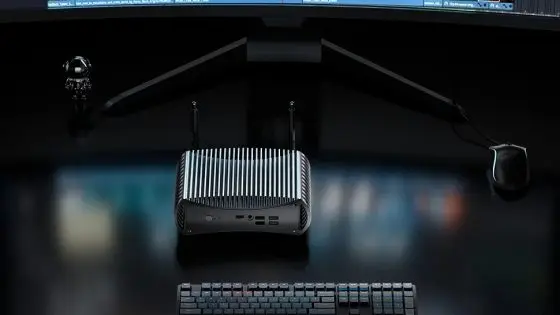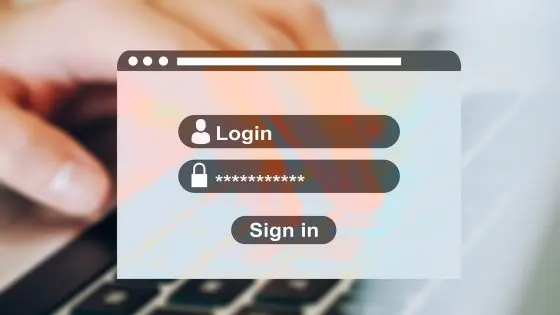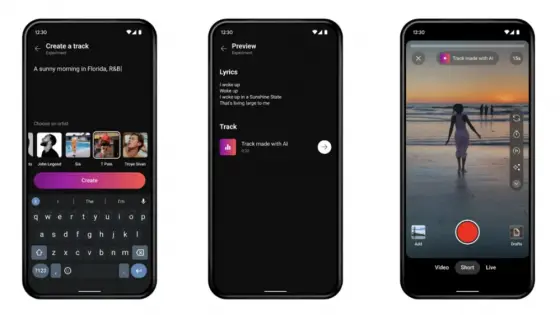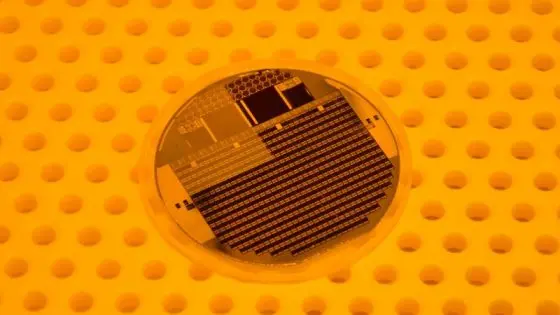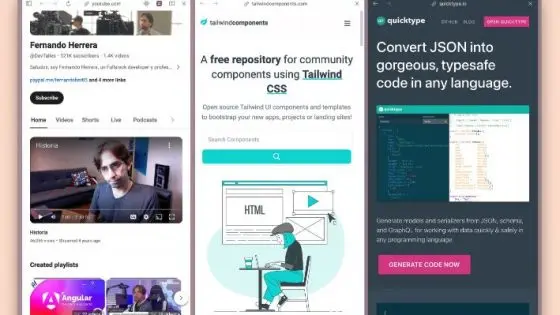The best computer pranks for endless laughs

Would you like to start a prank war in the office or among friends? Then you must be prepared. You will need a "weapon" and we will provide it. But beware! Don't be surprised that you can quickly turn from hunter to prey. Friends and colleagues will definitely want to get revenge on you.
Game rules? Pranks should be innocent, without the possibility of harming the device or destroying any files/applications. Another rule is to accept revenge with a smile. You know what Confucius says:
"Do not do unto others what you would not have them do unto you."
Are you ready? So let's start.
Change system sounds

During some tasks, the system will play a certain sound. Think of the sound when you log into Windows, when you get any kind of notification, or when you get an email. Did you figure out what we're hinting at?
A very simple but brilliant trick is to change these sounds.
- Click with the right mouse button on the sound symbol (bottom right in the toolbar). Select a section Sounds.
- Select the activity for which you want to change the default sound, for example opening a program, notification of new mail, minimizing the open window …
- There are some default sounds available, but we suggest you browse the web for some more immersive sounds and manually add them using the button Browse through.
We also tested this in the editorial office. NiÄ A very amusing surprise awaited the suspicious editor one morning. Every click on a file or application was accompanied by a very special sound. In our case, the sound was more "adult" in nature, which triggered a big wave of laughter. You can be more creative and set, for example, the sound when we blow the wind or the sound of your friend's most hated song.
A good start, but we can be even more inventive.
"Frozen" desktop
Take a screenshot of your friend's/colleague's desktop and set it as your desktop background. Then right-click on an empty box on the desktop, select The view and tick Show desktop icons.
All that remains is for you to wait for the inevitable chaos and confusion. A friend will wonder what's wrong with his computer, and the clue will be hidden in your laughter in the background.
We can be even more connected.

Take control of your computer
Another very simple but extremely effective trick is to switch a wireless mouse or keyboard (or both) to your friend's computer and take control of their computer. We are convinced that he will not understand what is happening. When he's browsing Google, you can help him finish the sentence, of course to a page he definitely didn't want to come to.
If you are sitting next to or across from a colleague, you can also use a wired peripheral. If you're just crawling under the table, you can also connect his speakers to your computer and watch his face turn red when you play funny or inappropriate music.
Disable his mouse
It's hard to do anything without a mouse, except for using the keyboard shortcuts. Since mice rely on sensors, it is very easy to disable them. You only need to cover the sensor with paper and the colleague will start thinking about buying a new mouse in a few minutes. When he inevitably raises his mouse, you can leave him some cute message on paper.

Play around with the mouse settings
Go to Control Panel > Devices > Mouse > Advanced Mouse Options. Here you have quite a few settings with which you can hurt your friend. You can swap primary and secondary keys, speed up or slow down mouse movement, and our personal favorite – change the default cursor to a blue spinning circle that will trick your friend into freezing their computer.
Set the screensaver to the blue screen of death
NiÄ there is nothing worse than thinking that your computer has suddenly crashed. We all dread the infamous blue screen of death. If you want to strike fear into the bones of your friend or colleague (for a few seconds), then turn the saver into a blue screen of death. When he comes back, he will think that his computer has gone on a hunting trip. Don't worry, when he moves the mouse, he will be able to pick up the heart from his pants.
"Why did I hurt myself?"
There are few things funnier than making a friend feel sorry for themselves. Microsoft has made it possible to do this in an easy way. Take a moment to edit the AutoCorrect feature in Word or Outlook (Settings > Proofing > AutoCorrect Options). Add a new entry to replace his name with the selected joke or funny text. Then watch how interesting all his e-mails and documents suddenly become.
If you're going to prank a friend in Outlook, we recommend that you stop the prank before they send a message that could get them into trouble.

Bluetooth Prank
Credit for this prank goes to The Office series. When the nextÄ friend or colleague left the phone unattended on the table, pair it with your Bluetooth headset and answer their calls for a short time. Pulling off this prank is a little more difficult today than in the past, as most users use at least one type of phone protection (patterns, passwords, facial recognition…¦).
A shortcut for Chrome can become a shortcut for Microsoft Edge
Go to your computer's desktop, select your target and go to Shortcut Properties. Change the target of the shortcut, which means that, for example, Chrome will suddenly open Microsoft Edge (or vice versa). You can also change the shortcut icon if you want to play around a bit more.


Color blindness
Go to Computer Settings > Accessibility > Color Filters (or type in Start Color filters). Turn on the color filters and select one of the options. The Grayscale color filter will drown out all the colors on the screen and your friend will wonder what is going on with the screen or his eyes.
Open a random program with Task Scheduler
Task Scheduler is a tool for automating tasks on a computer. You can find it via the start menu. You can do practically anything you want with it. You can spoil your friend by setting him to play his most hated music every 15 minutes. Or you can simply set it so that a useless program appears at random.

Other pranks worth mentioning
You can also help yourself with websites that have pre-prepared some computer pranks.
- https://fakeupdate.net/ – It does exactly what you think and what its name says. An animation of endless system updating will appear on the screen.
- https://pranx.com/ – There are quite a few pranks available: Windows XP space simulation, splash screen, fake virus notification, and the like.