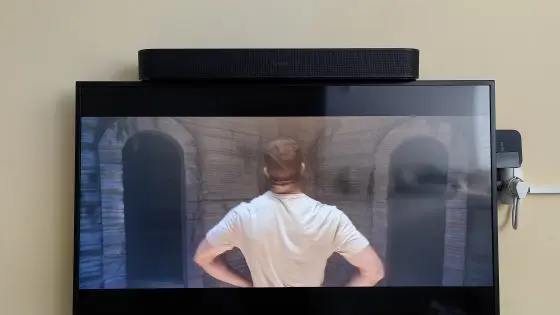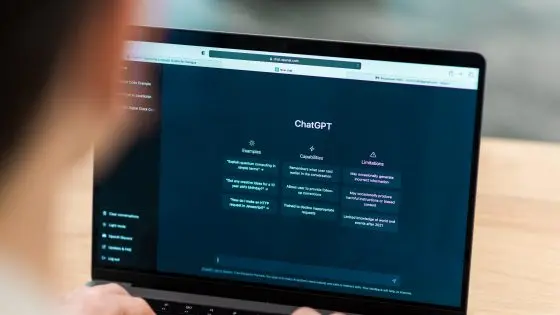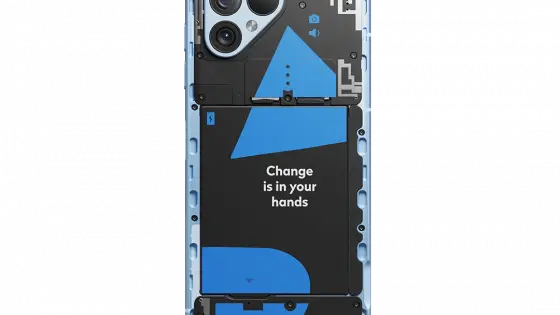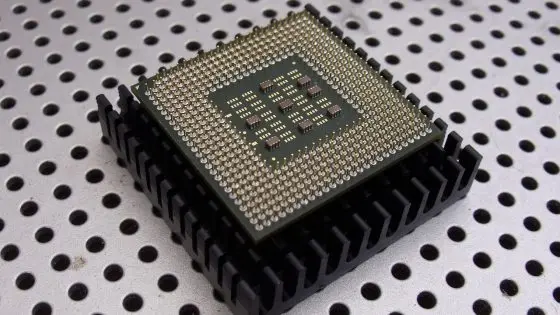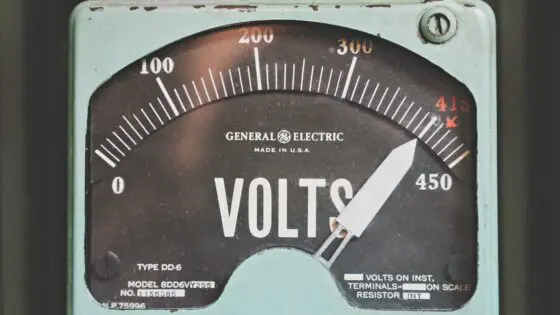How to use ChatGPT correctly?
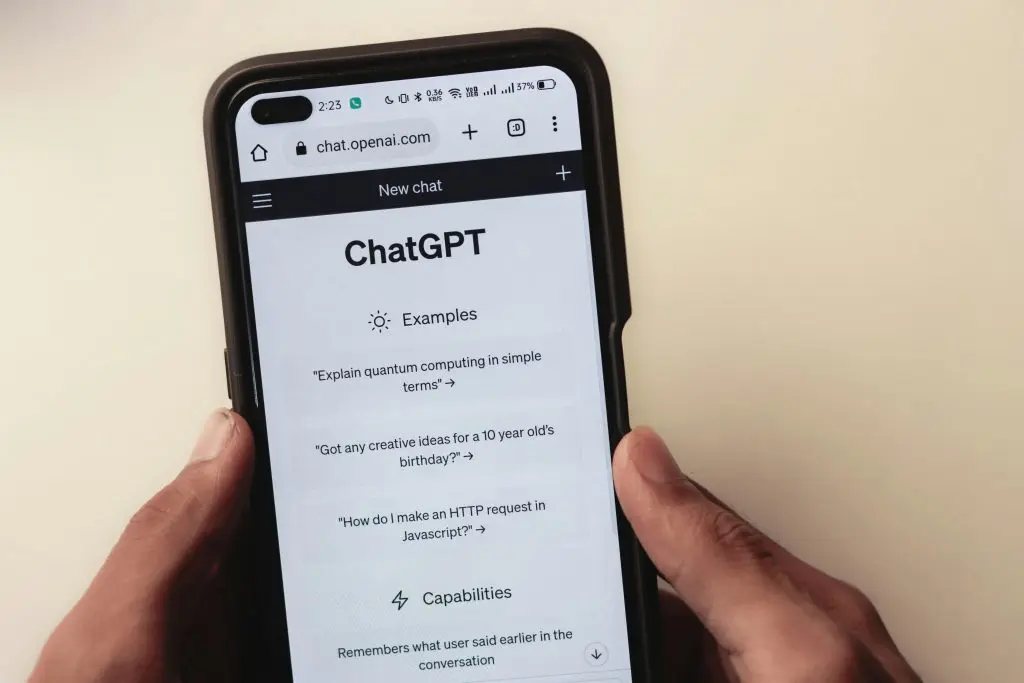
I know what you're thinking. Another article about artificial intelligence and ChatGPT. You are slowly getting tired of them, because almost every day you come across some kind of article about how artificial intelligence took care of a new milestone, scandal, layoffs or something similar. It will take some getting used to. It's the latest technology that won't lose momentum easily. She will get additional wind in her sails sooner. Given that we were bombarded with the word AI at almost every turn at MWC 2024, it's clear that we are “doomed” to artificial intelligence – until newer technology emerges.
ChatGPT is the father of this technological madness. Very soon, close relatives also appeared – Copilot, Google Gemini (formerly Bard), Claude, Jasper … – but who did not succeed in sacking the throne of the originator of everything. Regardless of the mixed feelings you may have about such language models, it is undoubtedly one of the most disruptive technologies of this millennium. It has changed the rules of the game and therefore it is important that we also use the new technology correctly.
But too often we come across users who use ChatGPT and other chatbots too muchÄ easy. You must have noticed this yourself. Mixing different topics in one text prompt, and prompts that are too many general or insufficiently specific, prompts without a specific context and the like. Or worst - simple prompts where ChatGPT is forced to create content from nothing. In such cases, platitudes, unverified facts and generally text without substance appear very quickly.
Using the ChatGPT bot doesn't have to be complex. With just a few tweaks, you can achieve much better results. Here's how to do it.
What is GPT-4 (Turbo)?
Before we dive into researching how to properly use ChatGPT, a few words about the language model that works behind the scenes. GPT-4 Turbo is the latest large language model from OpenAI. It is currently only available for developers. When it becomes available to the masses, it will definitely be part of the paid ChatGPT Plus variant. Microsoft also uses OpenAI's model in Copilot, Google has its own (Gemini).
Since many of us are not developers, GPT-4 is the latest model we have access to. Simply put, it is an upgrade of the previous one. Data can be stored up to April 2023 (GPT 3.5 until January 2022). He is also more reliable, creative and understands more in-depth instructions. It can accept textual and also image inputs, on the basis of which it can print a text similar to human work. DALL-E, a photo generator that was previously separate from the ChatGPT bot, is now available in the ChatGPT Plus subscription.

ChatGPT Plus contains the latest GPT-4 model and also DALL-E
How to write good prompts for ChatGPT?
Did you know that there are professions that deal with creating prompts for language models? And for this, employers pay up to 300,000 $ per year. If you may now be thinking about changing careers, it's a good idea to start with the basics.
Treat ChatGPT as a colleague or friend
PreveÄ users talk to ChatGPT like a robot, too many monotonous and impersonal. Imagine a scenario where you talk to a bot like you would a colleague in a meeting or a friend over coffee. And now think about how many times you had to ask a friend or colleague a different question or explain an idea in a different way so that they understood the point. Use the same principle with the ChatGPT bot.
With the difference that your AI friend doesn't need a name, unless you're afraid that AI will one day be staged an uprising like Skynet in Terminator. If this is the case, I recommend that you also thank him after each answer.
Just like you lead a friend in a conversation, you lead ChatGPT. If you notice that it has started and started to lag, stop it and review your original prompt and possibly improve it with additional information. You can start with a simple question or prompt. When you get the answer, ask him another question and then continue in the same rhythm until you get the desired result.
Simply put, talk to ChatGPT.
Be specific and give it context
You can use simple prompts for general answers.
- When was France Prešeren born?
- How would you translate "raytracing" into Slovenian?
If you want more concrete content, it pays to make an effort to add context to the text prompt.
Instead of "Prepare a schedule for me to travel around Slovenia" use "I want to travel around Slovenia with my girlfriend". We have 10 days. I am a fan of art and architecture, she feels better in nature and loves natural sights. I would travel by car, so transportation is not an obstacle. You can suggest to us what and how we could see as much as possible. of Slovenia in 10 days?
It will take you a few seconds moreÄ Äasa, but you will get a much more reasoned answer. NiÄ it doesn't hurt to limit it at the beginning. For example, set him a 300 word limit so he doesn't ramble on indefinitely.
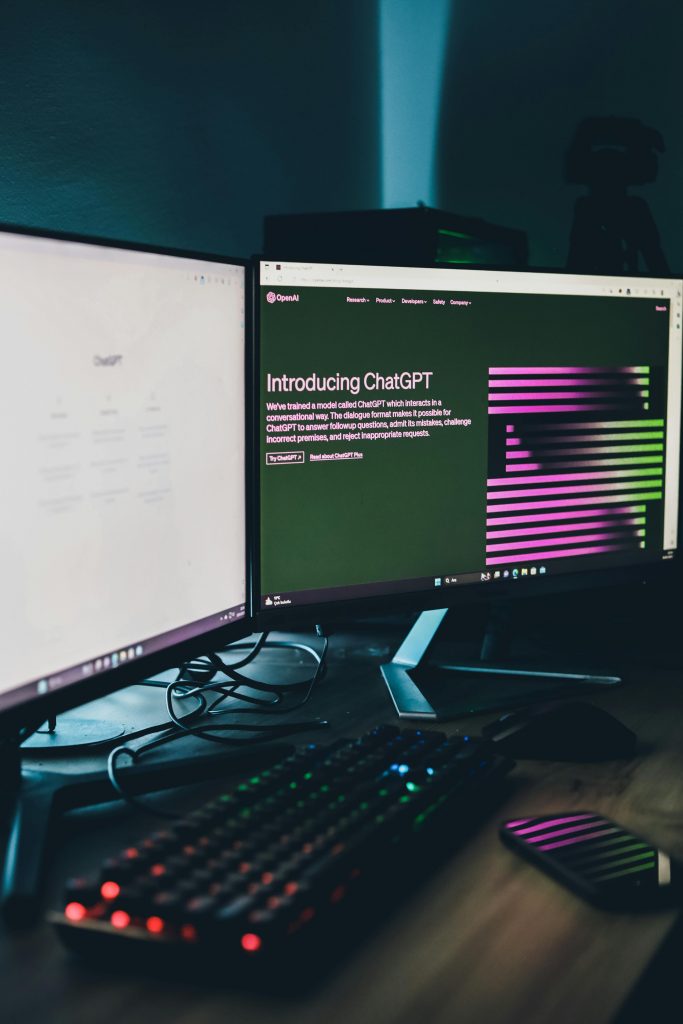
ChatGPT works better if you give it a title or identity
ChatGPT is, ÄnäÄ second, very flexible. He can speak like Shakespeare or in the style of a teenager with all the slang terms and street talk. If you use it in the service, assign it a title that is suitable for the given task. If you want him to write a marketing strategy for the launch of a certain product, at the beginning, tell him to put himself in the role of a marketing director or something similar. If we would like him to describe certain products, he should be a professional writer, journalist, editor …
At home, when you browse the web and perhaps find a product you want to buy, you and the ChatGPT bot can rate the product together. Let him put himself in the role of a consumer and list the disadvantages and advantages, just as a normal user would notice them.
As a rule, you can also assign a style and register to it. He should write like your favorite author, you can tell him to make the text relaxed, strictly professional, salesy, educational and similar. Also tell him to take into account that the answer is intended for a specific target group (business partner, public, children …)
Guide him through the conversation
ChatGPT can lose the red thread very quickly. If you notice that he has gone astray while he is writing, stop him and add to the prompt that he should only stick to the given topic. When you get an answer, you can always ask him what his answer is based on or where he got the information from.
You'll notice that he likes to repeat introductions, endings, and intertitles a lot. And he especially loves compositions such as: “in the upcoming €¦, in this digital environment €¦Â“. If you don't want the text to look generic, correct it manually, or warn ChatGPT from the start that it shouldn't use it.
Don't be afraid to experiment
If you think your prompt is good, there is no need to change it. You can just repeat it and ChatGPT will generate a completely different response. You can also tell it that you want the data in table form, or that it extracts the most important information from a certain text/article in a few paragraphs. You can use it in a hundred and one ways. You can sort the information alphabetically or by some other criterion. You can also cheat and tell it to come up with the best text prompt for the text or photo you want.
As long as you keep the conversation open, ChatGPT will remember your conversation and your preferences. It is not 100 % reliable, so it is good to make several for different scenarios. conversations.
You can also create your own GPT chatbot, and more on that. nextÄ.