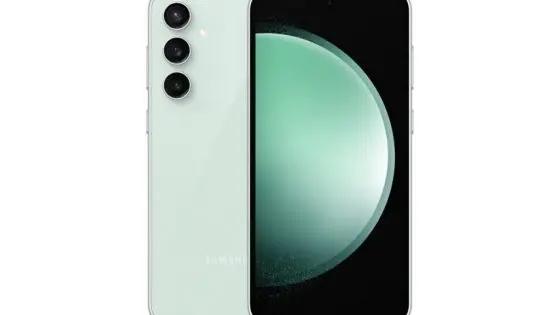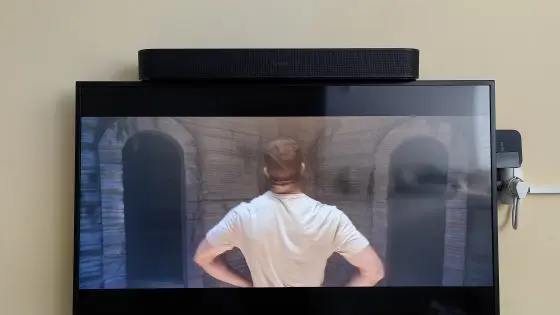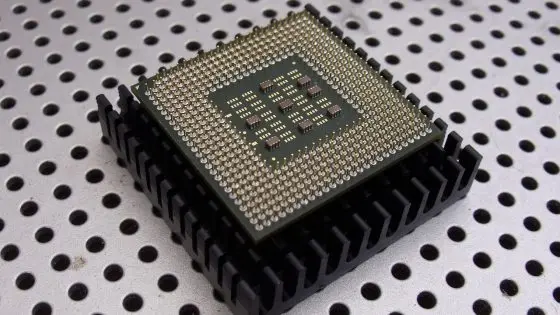I tested Galaxy AI on last year's phones

I also noticed that they will do the same with the even older Galaxy S22, Fold4, Flip4 and also the Galaxy S21, where the function of instant slow motion is not supposed to be available. Still, this is great news for all existing Samsung phone owners who won't have to say goodbye to their phones in search of AI features.
In fact, I am very surprised by the move of the South Korean manufacturer. By enabling AI features on older phones as well, they took away one of the important reasons for users to buy the latest Galaxy S24 series. Yes, the Galaxy S24, and especially the Ultra, are great phones, but even though they're older phones, they're all still great for almost any use. The cameras have stood the test of time well, the chips (especially the Snapdragon versions) are still powerful enough for most tasks, the design is the same or very similar … In short, older phones have become even better, more useful after years of use, and with new AI functions, their lifespan has been extended by a year or two. It is obvious that Samsung wants to introduce the Galaxy AI to as many people as possible, even in exchange for the less sold Galaxy S24 phones.
For now, Samsung has committed to keeping Galaxy AI artificial intelligence free until 2025. What will happen after that, we don't know yet. The features may be available via subscription, or Samsung may continue to be generous and leave the features free, especially if the competition does the same.
Let's leave the future. Right now you want to know how the functions work on older phones. I tested them on the Samsung Galaxy S23+, which I didn't get to test last year, and the Galaxy Fold5. Although they are two very different phones in terms of shape, the insides are very similar, so I did not expect many differences in the use of AI functions.

Google search is still the most useful feature
If you have one of the supported Samsung phones and don't have AI features yet, go to Settings and check if you've upgraded your system to One UI 6.1 yet.
The first feature I tested, and which I found most useful on the Galaxy S24 Ultra, was Circle to Search. I'm still glad that Samsung decided to access it with a long press on the Home button. Yes, sometimes it happens that we turn it on accidentally, but at least it wasn't too much for me. it bothers me. Perhaps the developers will find an even more affordable solution for next year.
The feature works flawlessly as expected. It needs an internet connection to work, the internal components of the phone do not play an important role here. Whatever you circle, you can search for it on Google. And the results are excellent. I almost always found what I surrounded. As I already mentioned, this is a function that complements Google Lens very well, which also has this type of search, among others.
Removing reflections and other photographic issues
I took some photos and played around with the Generative Edit feature. You can find it in the Gallery, where you will find a special symbol that you can click on and start editing. I tested how it removes objects and subjects and again I was quite pleased. When the scene was extra complex, I found instances where the Galaxy AI had a harder time filling the void after the subject was removed. The same goes for moving motifs. I'm still amazed at how easily you can circle the subject (like in Photoshop with the lasso tool) and move it around the image. It's not always perfect and I expect it will only improve with each generation, but for now I like the feature when I need it of course, which isn't too much. often.
I've also played around with reflections, and as long as there's only one or maybe two reflections in the scene, the Galaxy AI successfully removes them. The more there are, the more difficult the task is for him. In general, the function works well.
The function for speeding up the recording, which can be used on every recording in the Gallery, works as expected, i.e. the same as with the Galaxy S24 Ultra. I didn't find any differences, but I can say that it turned some of my footage (mainly of tree cats) into much more interesting videos.

Help when creating content
Every Samsung keyboard has AI features that can help us write and browse. It can correct minor grammatical errors, change the writing style, create notes from documents, translate and the like. There are 13 languages available (among them, as before, there is still no Slovenian) and I still have a very similar opinion as during the Galaxy S24 Ultra test. In the right hands, I can see scenarios where the features will come into play. The most helpful for me is function for creating summaries, I used the rest very rarely.
Similarly with TolmaÄ and translating telephone calls. In languages that are supported (I tested English), it works well, provided that we are not in a noisy environment. If they want these features to be truly great, they'll need to find ways to improve their performance in the presence of multiple distractions.
Galaxy AI can be a good tool in the right hands
We are only at the beginning of the AI wave, which has now also flooded telephony. Samsung was one of the first to test a completely new area and it is understandable that there will be mistakes and room for improvement. I believe that by next year we will get even more similar functions, but existing ones will be improved. For now, I can say that they help me the most. photo and video editing features and Google Search.
If you have a Samsung phone, check if you have updated it yet and check for yourself which functions are most useful to you.