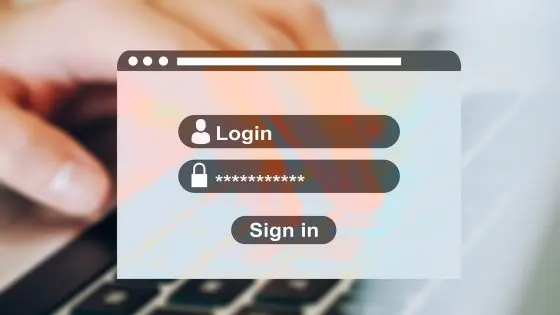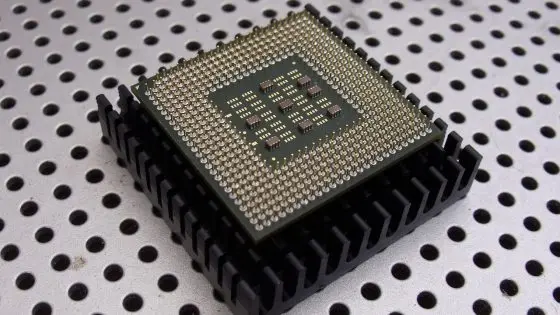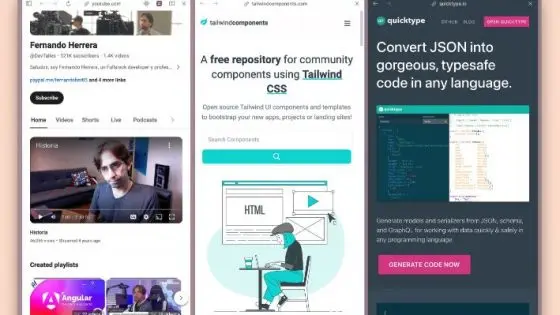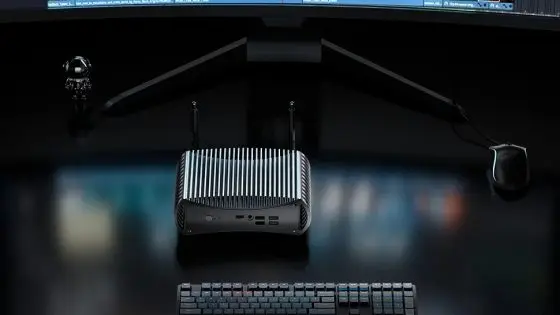What is IFTTT and how does it facilitate automation?

Smart home devices bring comfort to our homes, as they facilitate remote control of devices and bring a new level of automation. The easiest way for devices to work with each other is to ensure that they are from the same manufacturer or ecosystem. The new Matter protocol promises simpler mutual communication between different products and the removal of borders between brands. However, at least at the moment, not all products are compatible with the Matter protocol or with each other. They can also support IFTTT, which facilitates the mutual cooperation of devices from different manufacturers.
IFTTT stands for If This Then That (If something happens, it triggers something else) and is a platform that combines many solutions and systems. You don't need in-depth technical knowledge to use it. In addition to smart home devices, IFTTT works with most of the web services you already use, such as Gmail and Twitter, so this service is worth your attention if you're looking for ways to create conditional workflows.
What is IFTTT?
Next to Tasker, IFTTT is perhaps the most well-known automation tool. It has been operating since 2010 and helps you create programs (applets), which are simply simple scripts or scenarios that work with many services and devices. You can launch these programs manually or automatically based on rules and conditions that you pre-determine.
You'll come across products and services that won't support IFTTT by default, but you can work around that limitation with these webhooks.
IFTTT programs are based on conditions or triggers, which means that a certain event automatically starts the script you have composed. For example, with IFTTT you can create a scenario where the #141 lock automatically locks when you leave the house and activates the house alarm at the same time. Or to turn on the sprinklers twice a week on a sunny day.
The possibilities are huge, if not infinite. The main advantage of IFTTT and similar services is excellent interoperability. You will combine platforms and devices that are usually not the best of friends. IFTTT is also compatible with Google Assistant and Amazon Alexa, so it can help you control some devices with smart speakers, even though they are not compatible with each other.
You can also play with more advanced features, such as adding a delay after a triggered event before continuing to run the same or a different program. Within one program, you can add several actions, which means that one event/trigger can turn on several other actions. For example, if it is a particularly hot on a summer day, you can set the air conditioner to automatically turn on at 30°C and close the blinds. Those who are more skilled will be able to create more advanced programs with JavaScript.
Some features are locked for free use. Fortunately, the monthly subscription fee for the paid Pro package is not excessively high.

Create your profile and browse through the already created IFTTT programs.
How to start using IFTTT?
You can create your own program or choose one from the existing IFTTT library. A huge community regularly shares their programs, so you're likely to find at least one suitable program for your needs. To get started, create a profile on the website and follow the steps below.
- Log in to your profile or install the app on your smartphone.
- ÄŒif the website does not redirect you to the section Explore, you can do this in the upper right corner.
- You can filter by already created programs (applets), services (Facebook, Twitter …) or stories, which are like a kind of manual for certain scenarios.
- When you find the appropriate program, click on Connect.
- Check once more that the conditions meet and test the program.
You can also create a program according to your wishes.
- Log in to your profile and click on Create in the upper right corner.
- Besides If This click on Add, to define the trigger.
- Do the same at Then That, where you will define what should happen when the trigger is activated.
- If you click on the + symbol (between the two sections), you can choose the time delay between the trigger and the executed action.
- This is where the journey ends for free users. Pro subscription allows adding and running more actions with one trigger.
- When you are done creating, click Continue. Name your program and start using it.
Is a free profile enough or should we consider a paid subscription?
IFTTT allows for endless combinations, unless you are a free user. Free profiles are limited to only 5 programs, each of which can perform only one action. That's enough for those of you who want to start learning about automation. You can partially bypass the limitation of the number of programs by creating more profiles, but you will still be deprived of those more advanced features, especially running more actions at the same time.
The Pro subscription increases the number of programs to 20, which can perform more. actions at the same time. The subscription makes sense for more advanced users and owners of smart homes who want to automate a larger number of devices, possibly from different manufacturers. The entrance fee to this elite club is not even exorbitant. You will have to pay €2.50 per month.
There is also a Pro+ package, which enables the use of an unlimited number of programs. In addition, it allows you to connect several accounts, which is convenient for those of you who, for example, have several properties that you want to automate. You'll get access to advanced features, including queries, filter codes, and developer tools. The monthly subscription fee is €5.
Advanced IFTTT features
IFTTT offers advanced features that developers, techies, and the curious love. Among them are the very popular webhooks, which allow you to integrate IFTTT with services that are not supported by default. Unlike existing programs, you create a webhook and set different values. The learning curve is a bit steeper than when creating programs, but once you get the hang of it, you'll have the option to choose from more advanced options. For example, if you have your own server at home, you can use it with IFTTT via Webhooks.
With a Pro+ subscription, you can use queries and filter codes to customize programs. The query allows you to add an additional condition before the trigger fires. Filter codes are snippets of JavaScript code that you can run within IFTTT for the purpose of more in-depth customization of programs.
Automation within everyone's reach
IFTTT is suitable for both basic and more advanced users. Basic customization of programs does not require any technical knowledge, nor does it require any financial investment. For more advanced functions, you will need time, some knowledge and a monthly financial investment.