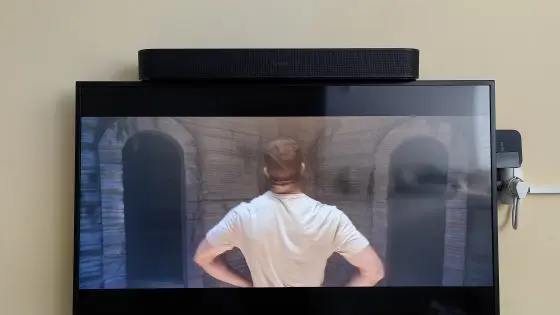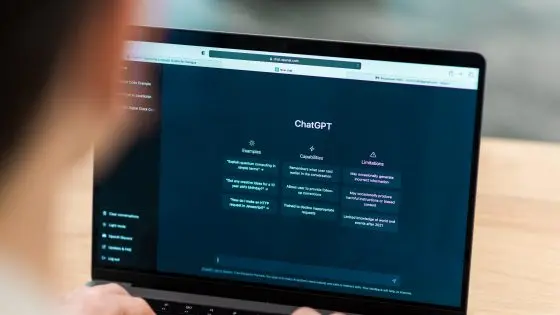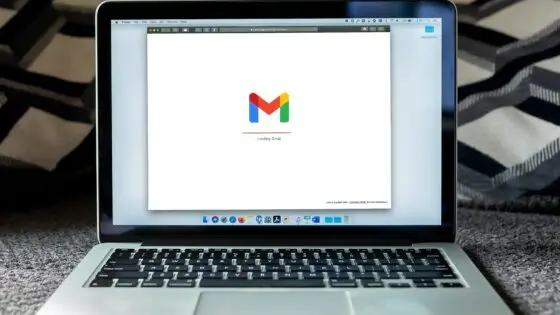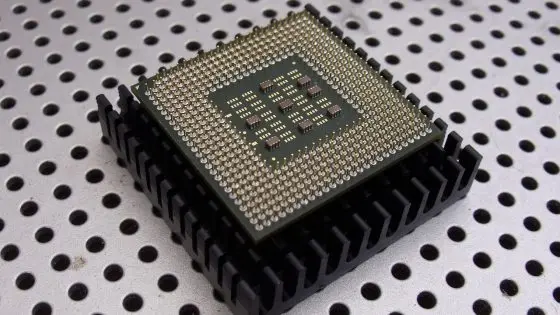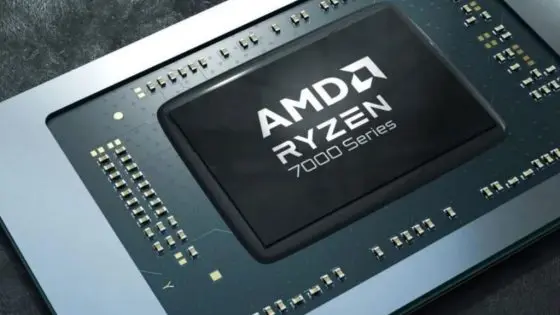What is CAPTCHA? How does it know you're not a robot?
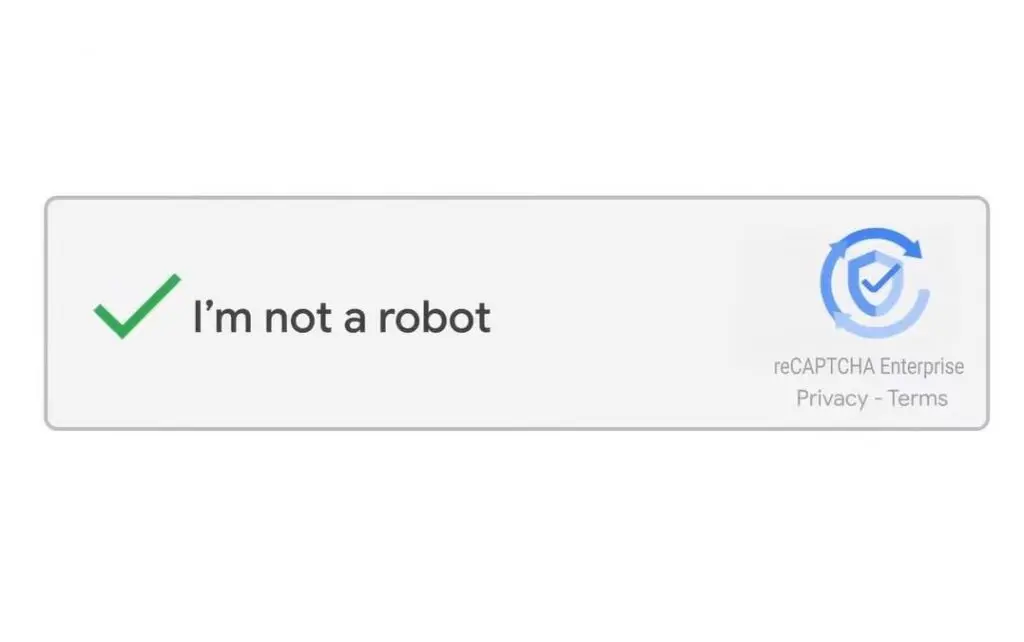
Why do websites use CAPTCHA? Where does this protection come from? And why is it such a common occurrence?
Any website can be a target of cyber attack, digital abuse and bots that collect visitors' personal information for malicious purposes. CAPTCHA was designed to protect against such abuses and bot attacks.
Even in the editorial office, upon logging in, the computer checks whether we are a robot or a human. Sometimes we just have to tick the window, others. but we need to find all the photos with a water hydrant or something similar on the screen. Why this difference, you will find out below.
What is a CAPTCHA anyway?
CAPTCHA is an acronym for "Completely Automated Public Turing Test to Tell Computers and Humans Apart" (completely automated public Turing test to tell computers from humans). Simply put, it is a random test with a challenge and an exact solution that websites use to defend against attacks. 40 % of all global traffic on the web is done by bots, so you can easily imagine the damage they can do. If you recognize them right from the start and let only people onto the website, you can save yourself a lot of trouble.
How did CAPTCHA technology evolve?
The first CAPTCHA tests appeared towards the end of the nineties of the last century and consisted of distorted images with a combination of letters and numbers. The technology was developed by several of different groups with the aim of making it easier to fight against bots and hackers. Do you remember the AltaVista search engine? Their developers wanted to prevent bots from adding malicious web addresses to the database.
The term CAPTCHA itself was the firstÄ used in 2003, coined by a group of computer science researchers at Carnegie Mellon University. The impetus for development was given by the speech of the director of the then giant Yahoo, who spoke about the problems with spiders that were creating millions of fake e-mail addresses.
A group of researchers created a computer program that first generated random text, then created a distorted image of this text (which was called a CAPTCHA) and finally asked the user to solve it and click on the "I'm not a robot" box. ". At that time, optical character recognition (OCR) technology failed to decipher this simple puzzle, so the robots failed the CAPTCHA test as if it were a bet. Soon after, Yahoo required its users to successfully complete a CAPTCHA test before logging in to an email address. The decline in the number of bots has also encouraged other companies to implement secure CAPTCHA.
Inevitably, however, hackers developed algorithms that could reliably trick the new protection. This battle continues today.
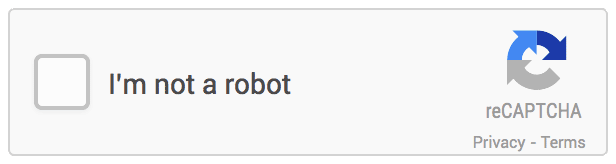
reCAPTCHA v1 – an upgrade that failed to stop the bots though
In 2007, Luis von Ahn, a member of the original team that developed the CAPTCHA system, introduced reCAPTCHA v1, with which he wanted to make it harder for hackers and improve the accuracy of optical character recognition, which was used to digitize printed texts. . The hackers encountered even more distorted images, and soon the words were also crossed out.
It improved OCR by replacing one image of randomly generated garbled text with two garbled images of words scanned from actual texts by two different OCR programs. The first word, or control word, was a word correctly recognized by both OCR programs; the second word was a word that was not recognized by the OCR program. If the user correctly identified the control word, the reCAPTCHA program assumed that the user was human.
Two years later, Google intervened, buying the new technology and using it to digitize texts for Google Books and licensing it to other companies. The development of OCR technology was at the same time grist for hackers, who diligently used it to develop advanced algorithms that began to successfully solve new reCAPTCHA challenges. In 2012, reCAPTCHA image challenges emerged that could trick OCR while being more mobile friendly.
reCAPTCHA v2 – better, but invasive for users
The second version (reCAPTCHA v2 or no CAPTCHA reCAPTCHA) completely eliminated the text and image challenges. Instead, a simple "I'm not a robot" checkbox was used, and in the background, reCAPTCHA v2 analyzes the user's interactions with web pages, how fast the user types, and also analyzes cookies, device history, and IP address. It also tracks the movement of the mouse. Users who find the system suspicious are presented with a CAPTCHA challenge, while others can continue browsing.
This newer protection has more protection. shortcomings. Because it relies heavily on cookies, it is friendlier to Chrome browser users and those signed in with a Google account. For example: Firefox users (or Brave, Opera …) who have third-party cookies turned off have more the chances that they will be presented with a CAPTCHA challenge.
With the progress of artificial intelligence, bots can solve even the most advanced reCAPTCHA challenges. Malicious people can also help themselves with these CAPTCHA farms, which are an automated service where bot developers use cheap human labor to solve CAPTCHA challenges.
More as it was obvious that the existence of protection was not sufficient.
reCAPTCHA v3 – There is even greater reliance on AI
The third upgrade completely removes the "I'm not a robot" checkbox and relies even more heavily on artificial intelligence and its ability to analyze alarm factors. reCAPTCHA v3 integrates with the website via a JavaScript API and runs in the background. It rates users on a scale of 0 (bot) to 1 (human) based on their actions online. Website owners or administrators can set automatic actions that are triggered in the event that reCAPTCHA recognizes a potential bot. For example, before logging in to the profile, it can require multi-factor authentication, a comment on the forum must first be approved by the moderator, and so on.
The method is more friendly to users who don't even know that this type of protection is being implemented in the background. Nevertheless, the issue of privacy is always present here, and at the same time, with the new generation, they have more it is the work of web administrators who have to decide where the threshold for a certain response is.
What is CAPTCHA used for?
- Preventing fake registrations, with which bots exploit the system to send spam, malicious code and other cyber activities.
- CAPTCHA is used in some places to protect against suspicious transactions. Years ago, we had a chip crisis, which bots took advantage of, for example, to buy larger stocks of graphics cards, which they then sold at higher prices.
- Online polls, polls, opinion polls are often the target of bots that want to distort the results.
- Fraudsters and cybercriminals often use comments and product reviews to spread scams and malware or to artificially raise the ranking of a certain product in an online store (Amazon, eBay …).
There are many examples of use, but what they have in common is the battle with bots, which are used by miscreants because they want to benefit at the expense of online visitors. CAPTCHA is not an impenetrable security, but it is undoubtedly important for the integrity of the web and its visitors.