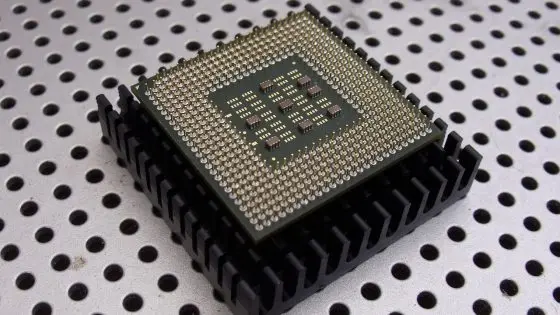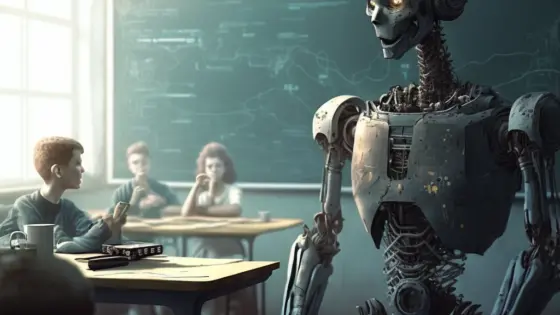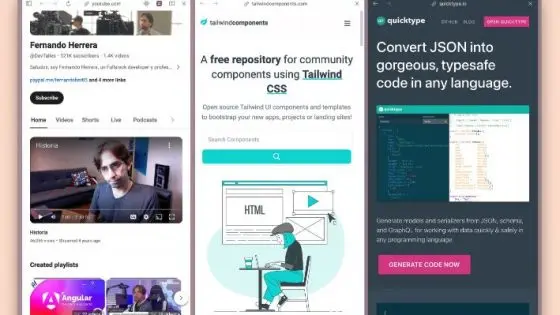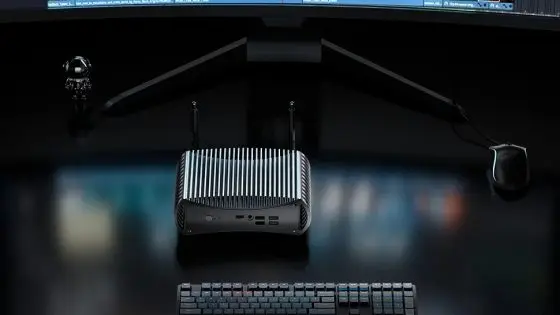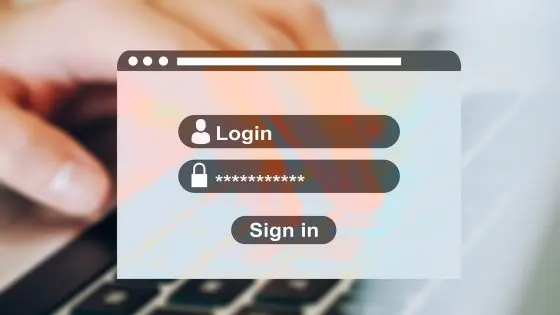Best New Android Apps of February 2024

There are a lot of new Android apps available and it's really hard to keep up with everything that comes out on the Google Play Store. With the help of the Android Authority portal, we do this hard work for you. We searched for the best new Android apps available, focusing on apps that offer something different, something out of the ordinary.
In this article, you'll find one weather app, a diary app, and of course Microsoft's new UI app.
The best new Android apps of February 2024
- Google Art Selfie 2
- Twos
- WowMouse
- Microsoft CoPilot
Google Art Selfie 2
Generate artistic selfies with Google's new “Arts & Culture” tricks
- Price: Free of charge
- Developer: Google
The artistic selfie is not a new idea. In 2018, Google introduced the first app to help users find their counterparts in works of art — but a second version of the app, now integrated into the Google Arts & Culture app, added some more generative AI .
Art Selfie 2 allows users to take and combine a selfie with one of 25 art styles based on the works of famous painters such as Monet or Vermeer. This is primarily the marketing part of the application, but it also has a more educational side. The application prepares a card with information about this art style for each created image. Users can dig in and learn about the artists, eras and locations that inspired said style.
Art Selfie 2 does not actually generate photorealistic images. The results are extremely amateurish. Despite everything, the fact remains that the application is free, and that's a plus.
Download from Google Play Store!
Twos
Digital diary in indents
- Price: Free / Optional in-app purchases from $1.99
- Developer: Twos Technologies Incorporated
All of us who may write a to-do diary sometimes find ourselves in a situation where we don't have a diary with us. For moments when an idea comes to mind that I need to write down, we can use the Twos app.
Twos is an interesting combination of note-taking, to-do and planning applications. Users can create “things” and organize them into dedicated categories or a daily journal. You can access more things from simple notes to reminders, nested tasks and recurring things tied to calendar dates. This is an extremely versatile application, and this versatility can often feel overwhelming. User reviews say that some have been using Twos for several months, but still haven't fully customized the app.
Plus points for the app because it is completely free, but you can pay to unlock additional powerful features. Interestingly, simply exploring the app earns you coins that you can use to unlock features. Interesting way of encouraging use.
Download from Google Play Store!
WowMouse
Turn your smart watch into a wearable mouse.
- Price: Free 30-day trial, then $4.49/month
- Developer: Readwise
WowMouse isn't exactly an Android app, howeverÄ the Wear OS app for smartwatches. As the name suggests, WowMouse turns your smartwatch into a wireless mouse that can control almost any Bluetooth-enabled device. This includes iPads, Windows devices, smartphones and Android tablets. The application enables left clicks, spacebar touches or Enter keys with ¡Ä¡Ä
Although the application is great in theory, it is difficult to use in practice. It takes some getting used to, especially snapping your fingers to select items without accidentally moving your wrist and thus your index finger. WowMouse only works on Samsung Galaxy Watch models, not Google's Pixel Watch.
Despite everything, I can expect that the application will improve over time.
Download from Google Play Store!
Microsoft Copilot
A powerful free ChatGPT rival for your phones.
- Price: Free / Optional $20/month for Copilot Pro subscription
- Developer: Microsoft
Microsoft Copilot is a free application powered by OpenAI's well-known artificial intelligence models GPT 4 and DALL-E 3. With what we get from the tool and that for free, it certainly has a big competitive advantage over ChatGPT - I eat. Like its competitor, Copilot allows users to ask questions, compose e-mail messages, write code, create songs, create images using text prompts, and more. While text queries do not require users to create an account or sign in, you will need a Microsoft account to create and store images.
The app is generally pleasant to use, the GPT-4 responses are more time-consuming but not annoying, and the generated responses are surprisingly useful in context. Overall, it's a quality generative artificial intelligence experience that's good to have on hand.